Enter up to 20 Links (Each Links must be on separate line)
Google Cache Checker
Processing...
About Google Cache Checker
Google cache checker is a handy online tool that allows you to instantly check if a specific URL or webpage is cached or not in Google's servers. This tool comes in handy when you need to verify if the web page is updated or not or if there is an issue while accessing a webpage. Google cache is a snapshot of a webpage taken by Google so that users can access it even when the webpage is down or unavailable.
Using the Google cache checker tool, you can quickly check if the web page's latest version is available on Google or not, which can help save you time and frustration when searching for important information. Additionally, it can also be helpful for site owners or webmasters to ensure that their web pages are being correctly indexed by Google and to check for any crawl errors or other issues that may be affecting their site's performance in search results. Overall, Google cache checker is a valuable tool that anyone can use to improve their online experience.
What is Google Cache?
Google Cache is a feature of the popular search engine that stores copies of webpages from across the internet. It allows users to access pages more quickly and efficiently, while reducing strain on the originating server. Google Cache works by saving a copy of each page it indexes within its own servers. When someone visits a webpage, Google will display the cached version if it is available instead of requesting the page from its original source. This helps improve loading times and lets people view websites even when they are down or have moved locations. Additionally, users can manually access the cached version of a page using a URL provided in Google's search results. All in all, Google Cache is an invaluable tool for accessing information quickly, without having to wait for it to load from its original source.
What is Google cache Checker tool?
Google Cache Checker is a tool that can be used to check the Google cached version of a website. This is useful for webmasters and website owners who want to see how their websites appear in the search engine results pages (SERPs). The tool searches Google's index and retrieves the cached version of the page, displaying its contents in an easy-to-read format. It also displays the date when the page was last crawled by Googlebot, as well as other information such as its title tag, meta description, and keywords. With this tool, webmasters can easily assess if there are any issues with their websites that need to be addressed in order to improve their rankings on Google. Furthermore, this tool can also help identify errors or problems with a website that could have prevented it from being indexed properly. By making use of this free tool, webmasters can ensure that their websites are properly indexed by Google and receive greater visibility in SERPs.
How Can You Check Google Cache?
Checking the Google cache of a web page can be done in a few simple steps. First, open up your browser and search for the page you want to check. Once the page has loaded, right-click anywhere on the page and select ‘Inspect’ from the dropdown menu. This will open up a panel at the bottom or side of your browser window, which allows you to view HTML code. Look for a link that says “Cached” and click on it. This will show you what is stored in Google’s cache server for that particular page. You can also type “cache: <url>” into Google’s search box to get directly to the cached version of a website instead of having to go through HTML code. This is especially useful when trying to access content from pages that have been taken down or are no longer available online. Checking Google Cache is an effective way to access previously saved versions of webpages for archival purposes or research needs.
HOW TO USE OUR GOOGLE PAGE CACHE CHECKER?
Using our Google page cache checker is simple and easy. All you need to do is head over to the page, enter the URL of the website you’d like to check and click the ‘Check Now’ button to get started. The tool will then provide you with a snapshot of the page exactly as it appeared when Google last crawled it. This can be useful for seeing if any changes have been made since then and how well your SEO efforts are working. Furthermore, this tool can also help identify potential problems with your website such as slow loading times or broken links that may have been previously unnoticed. Additionally, by keeping an eye on your website’s cached version, you can make sure that Google has indexed all of your content properly so that it can show up in relevant searches.
Why Can’t I Find My Cached Webpage?
There are a variety of reasons why you may not be able to find a cached web page. One reason is that the page may have been removed or updated by the website owner, which would cause the cached version to no longer be available. Additionally, if you haven't visited the page in a while, it could have been automatically deleted from your browser's cache since most browsers only keep recently visited pages in their cache. It is also possible that your browser's cache has become corrupted or otherwise damaged and can no longer access the cached webpage. Finally, some websites specifically prevent their content from being cached in order to protect their information and/or copyright material. If none of these scenarios apply in your case, then it is worth taking a look at your browser settings as some browsers allow you to adjust how much data they store in their caches or turn off caching entirely.
Why Does Google Cache Matter in SEO?
Google Cache is an important factor in SEO because it helps determine the order of search engine results. By caching webpages, Google can quickly access a website when it is searched for and display it more quickly than if the page had to be freshly loaded from the server. This helps ensure that search engine users are seeing the most up-to-date version of a page, as well as enabling Google to rank pages more accurately based on their relevance to the user's query. Additionally, websites that have been cached by Google will generally experience a boost in rankings since their content has already been indexed and evaluated by Google’s algorithms. For these reasons, keeping up with your site’s caching status is essential for any successful SEO strategy.
Is Your Google Cache Site Up to Date?
Google Cache is a great way to make sure that your website is up to date and secure. It uses a cached version of your website to help you determine if there are any updates or changes that need to be made. It also stores the most recent version of your website, so if something does go wrong, it can quickly be restored without having to re-upload everything from scratch. Google Cache can be accessed through the Search Console, which is an essential tool for webmasters in order to help keep their sites running smoothly. You should always check the cache regularly in order to make sure that all changes have been made and that your website is as up-to-date as possible.
Why use the cache checker tool?
Using a cache checker tool is an essential part of maintaining website performance. Caching can help make websites faster and more efficient by storing frequently used data locally on the user's device, rather than having to make repeated requests to the server for that information. The cache checker tool can help ensure that your site is taking advantage of caching to its fullest potential. It will analyze your website’s HTML and JavaScript code, as well as other files, and identify opportunities to improve your performance through caching. Additionally, it can detect any errors with how you are using caching and provide suggestions on how they can be fixed. By using the cache checker tool regularly, you can ensure that your website is running at optimal performance levels and providing the best possible user experience.
Is Google cache checker useful?
Google Cache Checker is a useful tool for website owners and webmasters who want to keep track of their website’s performance in Google search results. It can help to quickly identify and correct any issues that are preventing your site from being indexed correctly by the search engine, such as duplicate content or slow loading times. It can also be used to check the cache status of pages on your site, which will allow you to make sure they are correctly cached and served up in search results. Google Cache Checker is an invaluable tool for improving website visibility, ranking, and overall performance across multiple platforms. With its easy-to-use interface and comprehensive features, it can be a great resource for anyone looking to ensure their site is performing optimally in Google searches.