Broken Links Finder
Enter a URL
About Broken Links Finder
The internet is vast and constantly expanding, but not every website is maintained with the same level of care. Some websites contain broken links, which can be frustrating for users and hurt the website's search engine ranking. Fortunately, there are tools like the broken links finder that can help website owners and managers quickly identify and fix these issues. A broken links finder is designed to scan a website's content for broken links - links that lead to pages that no longer exist or are not accessible for other reasons. By examining a website's internal and external links, a broken links finder can find these issues and provide a report that highlights the problematic links. Armed with this information, website owners can fix any broken links and improve their website's user experience and search engine optimization. If you manage a website or are responsible for its upkeep, a broken links finder can help you ensure that your site is running smoothly and performing at its best.
What is a Broken Link?
A broken link, also known as a dead link, is a hyperlink to a web page or file that no longer exists. Broken links are usually caused by changes in the URL address of the file or page, or when the website has been taken down. Broken links can be frustrating for users as they will not be able to access the page they were looking for. They can also cause search engine crawlers to become confused and unable to index content correctly. To avoid broken links, it is important to regularly check your website for any dead links and update them accordingly. Additionally, you should ensure all external links are working properly and inform any websites you link out to if their URLs change so that you are not left with a broken link.
What is Broken Links Finder?
Broken Links Finder is a tool used to identify and locate broken links on websites and webpages. It works by crawling through a website or webpage and scanning for any broken links. These can be links that are dead, point to an incorrect page, direct users to a page that no longer exists, or links that lead to an invalid URL structure. Broken Links Finder helps website owners and webmasters quickly detect any issues with their websites so they can fix them promptly. This ensures visitors have a good experience when visiting their website and it also helps keep search engine rankings high as search engines tend to penalize sites with broken links. Broken Links Finder is an indispensable tool for anyone who manages or owns a website as it helps ensure all of the site’s links function correctly and are up-to-date.
How to use online Broken Links Finder tool?
Using an online Broken Links Finder tool is a great way to identify and fix broken links on your website. First, you will need to enter the URL of the website you wish to check for broken links into the tool. The tool will then scan through all of the pages on that website, finding any links which lead to a dead page or an error message. Once it has finished scanning, it will display a list of all of the broken links it has found. You can then go through each one and decide what needs to be done with them; either fixing them if possible or removing them from the page if not. Additionally, some tools also provide other useful features such as helping you find alternative working links for those which are broken, or checking for redirects that may have been set up incorrectly. Overall, using an online Broken Links Finder tool is a great way to keep your website in tip-top condition and ensure that visitors have a pleasant experience when they visit your site!
How does Broken Links Finder work?
Broken Links Finder is a tool that is used to detect and diagnose broken links on websites. It works by scanning the HTML source code of webpages for any URLs that are unreachable or return an error. It can also find links that have been redirected, pointing to a different destination from the original link. The tool not only checks for broken links but also identifies any potential issues with the website’s navigation structure, such as missing pages or incorrect internal linking. Once it finds an issue, it provides detailed information about what the problem is and how to fix it. This helps webmasters identify and solve any issues they may have with their website quickly and easily.
How do I find and check broken links?
Finding and checking broken links on a website can be a tedious, but important task. The easiest way to find any broken links is to use a tool such as Broken Link Checker. This tool scans the entire website for any broken links and provides an easy-to-read report of which links are not functioning properly. Additionally, you can also manually check each link by clicking on it and verifying that it takes you to the intended page. If not, then it’s likely a broken link. To further check if a link is broken, try different web browsers and devices since some may work while others don’t. It’s also helpful to double check that the URL is correct since incorrect URLs can also cause problems with linking. Keeping your website free of broken links will ensure visitors have the best experience when navigating your site.
Why having broken links is so bad?
Having broken links on a website is incredibly detrimental to the user experience. Not only are they confusing and frustrating for visitors, but they can also affect your website's SEO ranking. Broken links create a negative impression of the website and make it seem unreliable. Additionally, broken links can lead visitors to dead ends or content that doesn't exist anymore, which could ultimately cause them to leave the website altogether. Having a high number of broken links also gives an impression of laziness or lack of care when it comes to maintaining your website and its content. All these factors combined can have a significant effect on your Google rankings, which in turn will affect your page views, conversions and overall success of the website. Therefore, it is important to ensure all the links on your website are working correctly so you don't lose potential customers or damage your reputation as a reliable source of information.
Can I get alerts on 404 errors?
Absolutely! 404 errors happen when a page is not found on a website, and it's important to be aware when they occur so that the issue can be addressed. Luckily, there are several ways you can set up alerts for 404 errors so that you know when they occur. You can use an external monitoring service like Uptrends or Pingdom which will track your website performance and alert you if any issues arise. Additionally, you can use web server logs to monitor website traffic and detect any 404 errors that may have occurred. Lastly, Google Search Console provides detailed reports about your website's performance and includes information about any 404 errors that have been encountered as well as other issues like coding problems or broken links on your site. With these tools in place, it's easy to stay informed of any 404 errors that may arise on your site.
Why Are Broken Links Bad for SEO?
Broken links are bad for SEO because they create a poor user experience. When users encounter a broken link on your website, they are likely to leave and not return. This leads to decreased engagement, which can then translate into lower rankings on search engine results pages. Additionally, broken links can lead to crawl errors and slow down the speed of your website, both of which can negatively affect your ranking in search engine results pages. Lastly, when search engines index broken links, it sends the wrong signal that your website is outdated or abandoned, leading to even more negative implications for your SEO efforts.
How do I check for broken links automatically?
Checking for broken links automatically can be done through several different methods. One of the most common is to use an online tool such as Dead Link Checker or a plugin for Chrome like Check My Links. These tools allow you to enter a URL and scan the page for any broken links. They will then provide you with a list of any dead links found, so that you can take action to fix them. Another option is to use a web crawler, which is essentially a program that automatically scans websites looking for broken links. This method can be quite time consuming, but it is useful if you need to check multiple pages on your website at once. Finally, some content management systems (CMSs) also have built-in tools that allow you to quickly check the status of all internal links on your website. Whichever method you choose, checking for broken links regularly is essential in order to maintain the integrity of your website and ensure that visitors can access all content without issue.
How do I find broken links on Google?
Finding broken links on Google can be a tricky task. To do so, you need to use the Google Search Console. This is a free service that allows users to identify and fix any broken links or pages on their websites. First, you need to sign up for an account, then add your website URL and verify it with the Google Search Console. Once verified, you can use the ‘Crawl Errors’ section to find broken links. You can filter by ‘Not Found’ errors to quickly locate them, or go through all of your page URLs one by one. From there, you can take the appropriate measures to fix the issue, such as redirecting the link or updating its content. With this process in place, you will ensure that your website remains in good standing on Google and visitors have a positive experience when visiting your website.
How do I find broken links on my website for free?
There are several ways to identify broken links on your website for free. One of the most common methods is to use a web crawler, such as Xenu Link Sleuth or Google Search Console, which can scan and analyze your website for broken links. Additionally, you can manually check for broken links by running through each page of your website and clicking on every link to make sure it works properly. Another useful tool is Screaming Frog SEO Spider, which allows you to quickly crawl websites and extract data such as broken links from the HTML source code of a web page. Finally, you can also utilize online tools like DeadLinkChecker or LinkChecker which will scan your entire site and provide an extensive report on any broken links they find. Using any or all of these free solutions will allow you to quickly identify and fix any broken links on your website.
Where can I find broken links?
Broken links can be found in a variety of places. The easiest way to find broken links is to use a website crawler, such as Screaming Frog or Xenu Link Sleuth, which will scan your website for broken links and provide an easy-to-read report. If you don’t want to use a website crawler, you can also manually check for broken links by looking through your webpages, checking menu items and other clickable elements on the page, or using Google Webmaster Tools to see if any pages are returning 404 errors. You should also periodically check any external sites that link to yours; if those sites have removed their link or changed the URL, it could cause a broken link on your site. Lastly, you should monitor comments left by visitors on your blog; sometimes people may post a link that is no longer active. By taking all of these steps, you can help ensure that all of the links on your site are working properly and are up-to-date.